Karabiner-Elementsを使ってKarabiner-ElementsのChange right_command +h/j/k/l to arrow keysを使う - T’s blogや 矢印をKarabinerとKeyboard Maestroで入力する - T’s blogで右のcommandキーを利用しています。同じキーに追加してKarabiner-Elementsでescやdeleteなどのキーを、ホームポジションを崩さずに入力できるようにする方法 – Webrandumも使ってみたくなったのですが上手く機能しません。Somebody help me.
Karabiner-Elementsに独自ルールを追加
1.まずcomplex_modificationsがどこにあるのか分からないのでSpotlight検索で/Users/ユーザー名/.config/karabiner/assets/ complex_modificationsを探します。
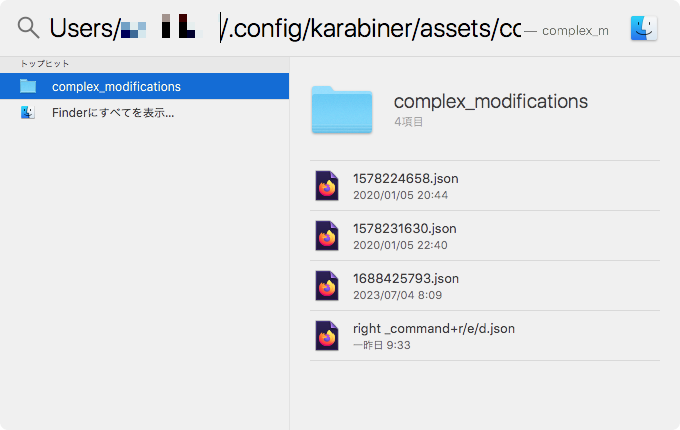
2.テキストエディット.appで新しいファイルを作ってWebrandumさんのコードをコピペしました。(※何故かFirefoxのファイルになっている?)
3.ファイルをcomplex_modificationsに保存します。
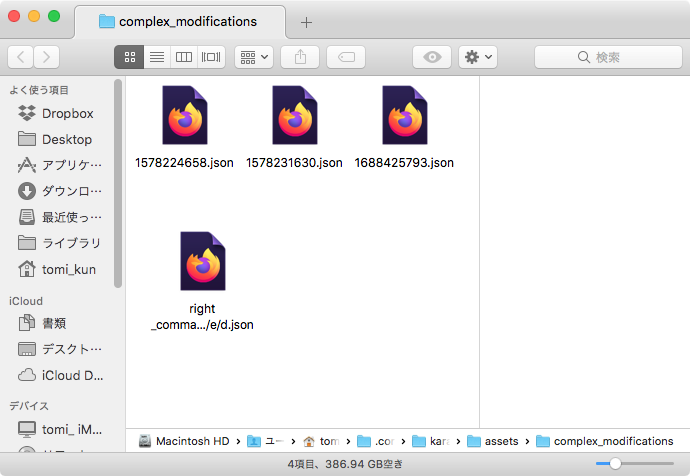
4.Karabiner-Elementsの「Complex Modifications」を開いて「Add rule」をクリックしルールの追加パネルを開きます。。。が追加したはずの「right_command + r(return)/e(esc)/d(delete)」がありません。
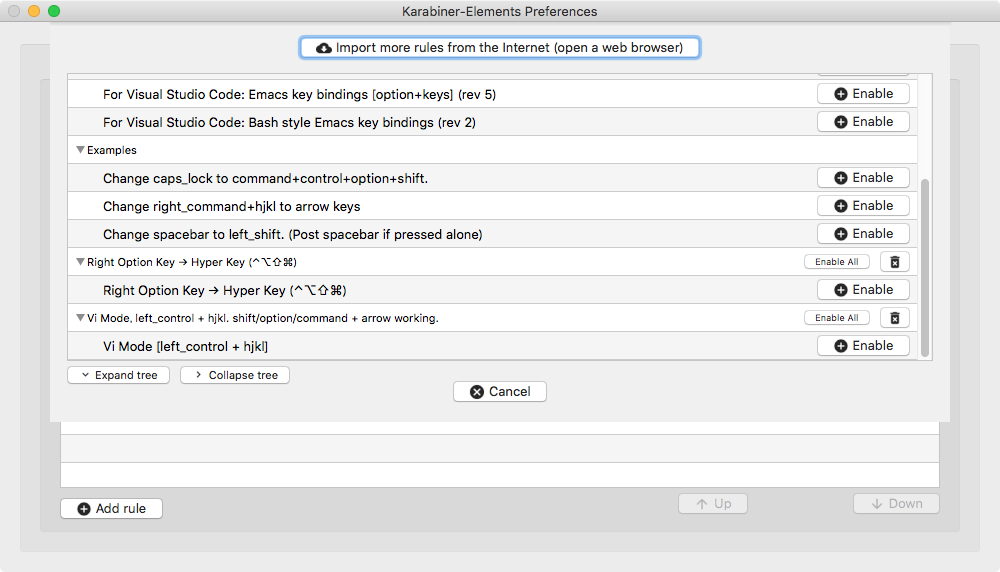
Oh my goodness!
See you tomorrow!